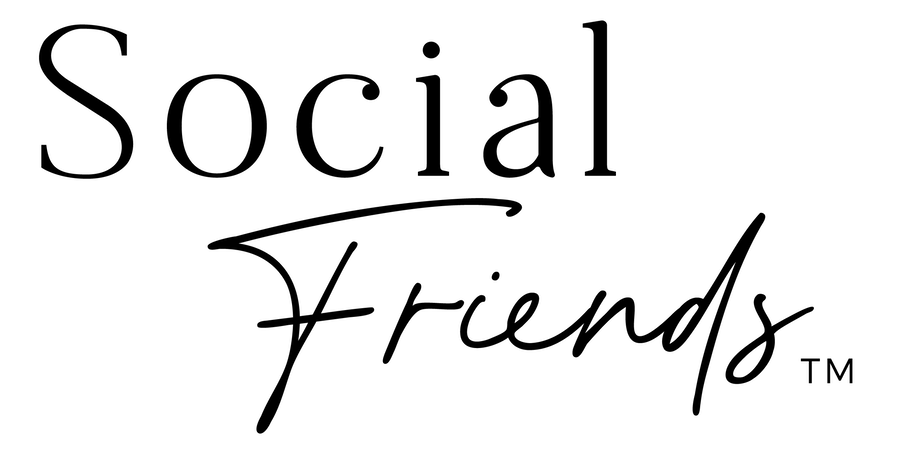Photography For Social Media
You know the importance of a great social media video strategy, but is your brand doing everything possible to see positive results? Smartphone technology has come a long way and we are able to capture high quality images with them. If your budget doesn’t allow for a professional photographer, here are some tips that will help you get incredible images
with to tools you already have in your pocket.
6 Tips for great iPhone photography
1) Slow down and be deliberate. Hold your phone straight & turn gridlines on
2) Rule of thirds
If you place points of interest in the intersections or along the lines that your photo becomes more balanced and will enable a viewer of the image to interact with it more naturally
Take a look at this example;
The yellow lemon slice floats delicately in the centre of the teacup, drawing the eye not only because of its colour, but also because it sits at the bottom right cross section of the guide.

3) Negative Space
Having more nothing than something in the frame
Take a look at this example;
The photograph is very empty. Only two parts of the image attract significant attention at all: the dragonfly and the plant.
Everything else in the image is negative space, fading into the background.

4) Take advantage of natural lighting
Use reflectors to reduce shadow
In this example the top image uses natural
light and the bottom image is using the camera flash

5) Artificial Light
When you aren’t able to utilise natural light,
try to use diffused (indirect) light as apposed
to direct light
Take a look at this example;
In the second image the diffused light was
created by directing a ring light to the wall
behind the subject in the room which has
helped to soften the lighting

6) Edit Your Images
You may need to adjust the exposure,
crop, remove distractions, keeping to
your brand style.
This helps build brand recognition and
building trust.
Some apps that are great for this are
Lightroom Mobile & Touch Retouch.

You can be as creative as you like with your images. The trick is to ensure your images look like your brand. Here are a couple of examples of Instagram grids strategies.
Commit to Presets
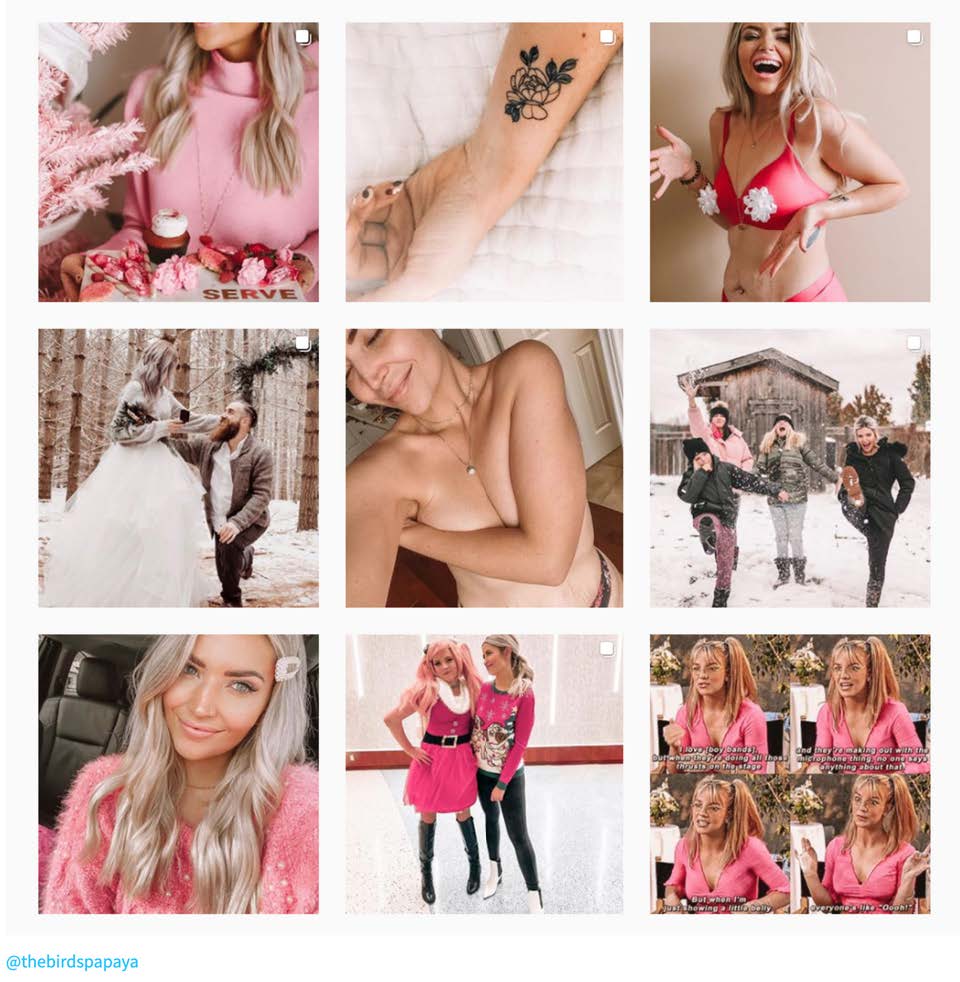
Include Quotes/Graphics
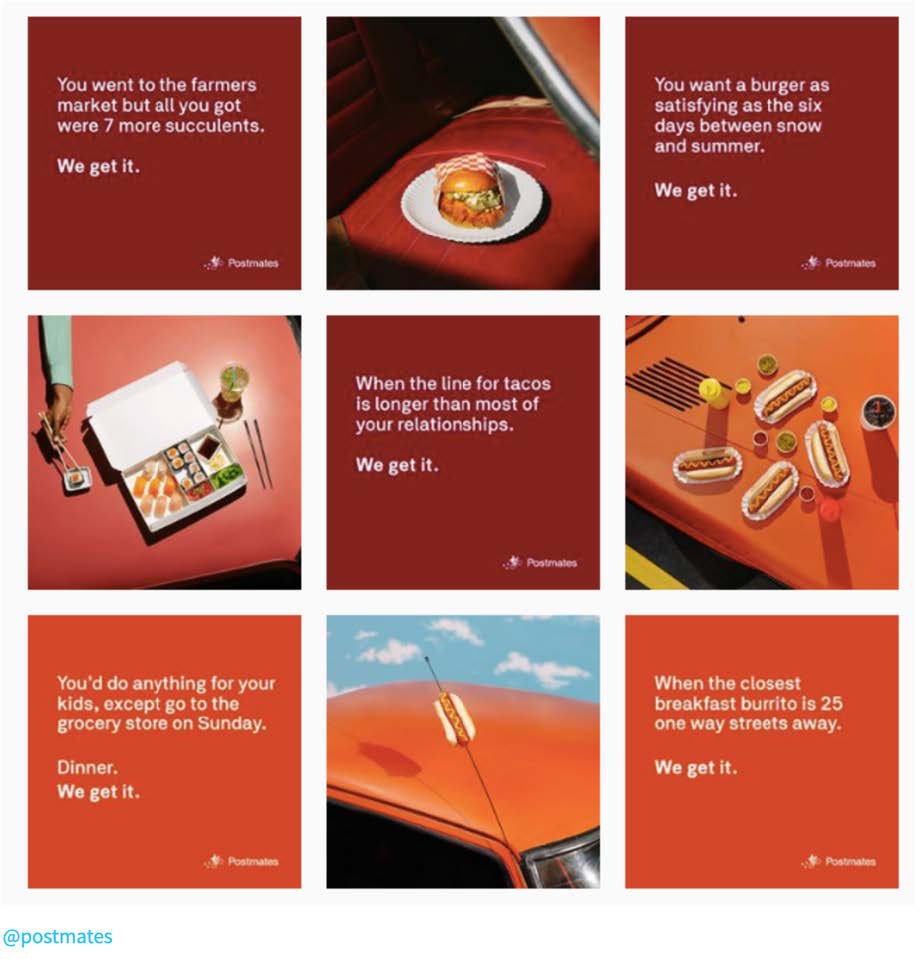
Bold Colour Blocking