Using Canva
Canva is a graphic design platform, used to create social media graphics, presentations, posters, documents and other visual content. The app already includes templates for users to use. The platform is free to use but offers paid subscriptions like Canva Pro and Canva for Enterprise for additional functionality.
Go to Canva.com and create an account
Pick the type of graphic you want to create
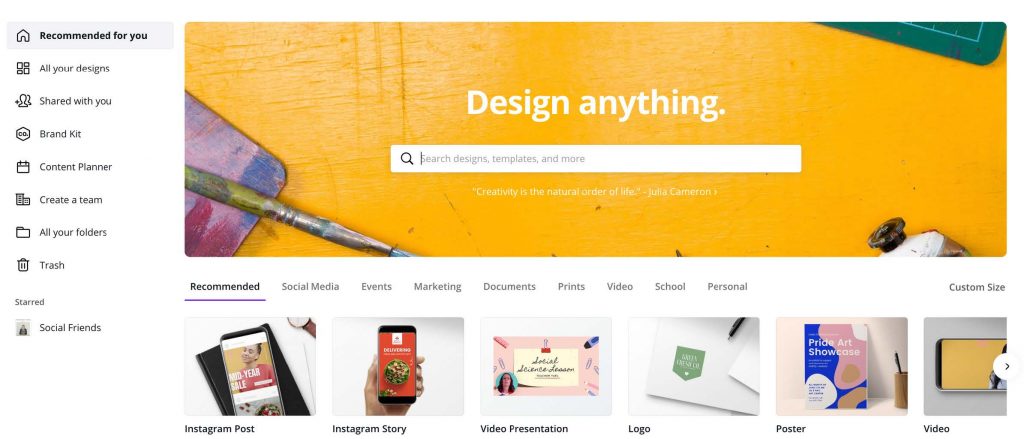
Then choose your template
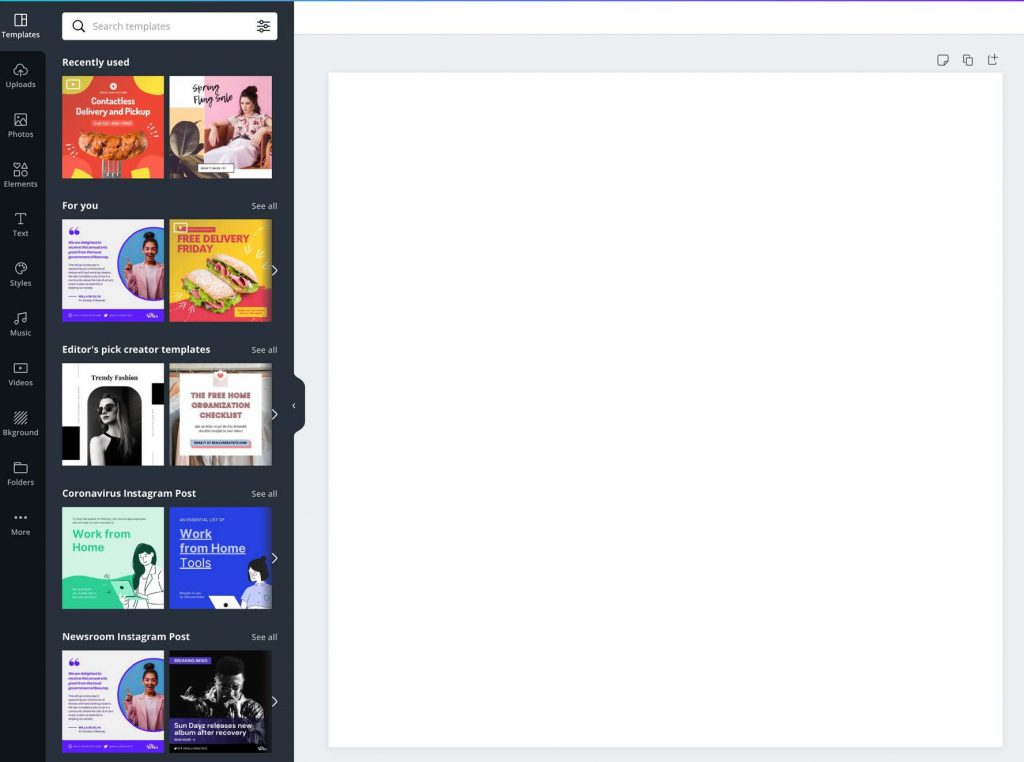
Canva gives you the options of customising with photos, elements, text, music, videos & backgrounds.
TIP Install Chrome extension Colorzilla to your browser as an easy way to add your brands colours to the graphics you’re creating.
You can add uploads of your own images, including your logo
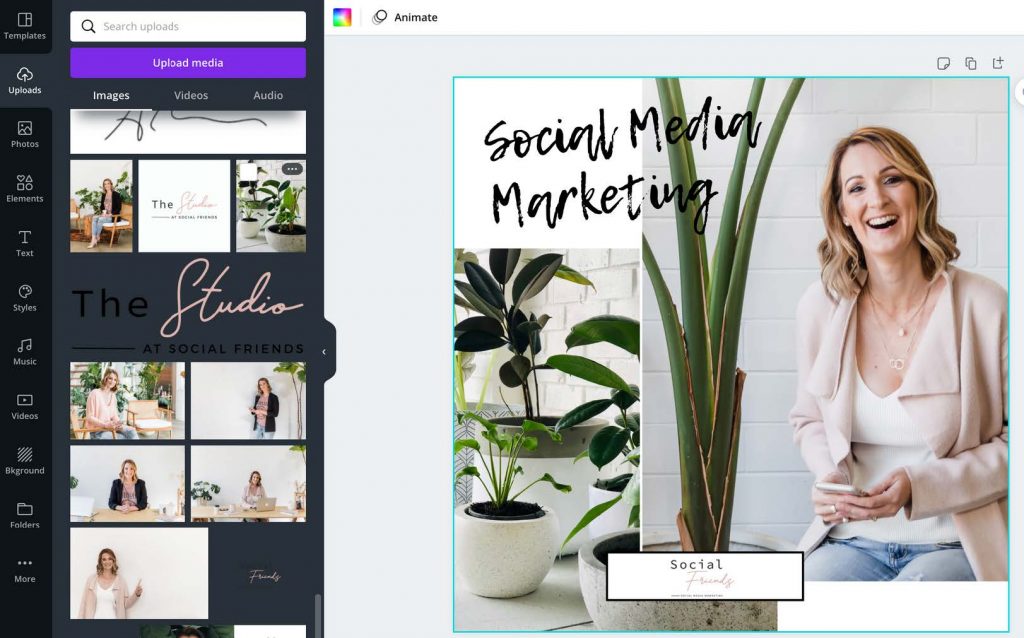
When your design is complete you can download. If you are downloading a graphic for use on social media we recommend downloading as a .png file
Video we recommend you do that as an .mp4 file
Lead magnets like a eBook should be downloaded as a .pdf
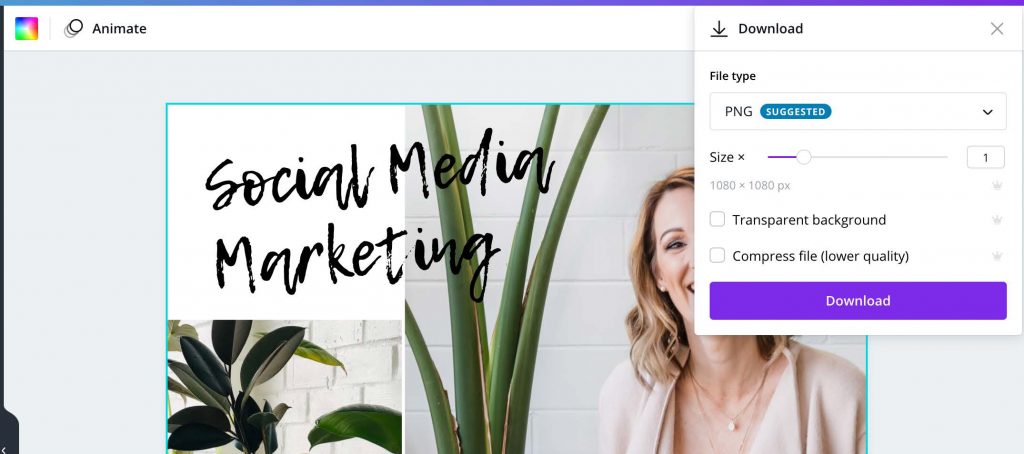
Done! Your graphics are now ready to upload to social media
