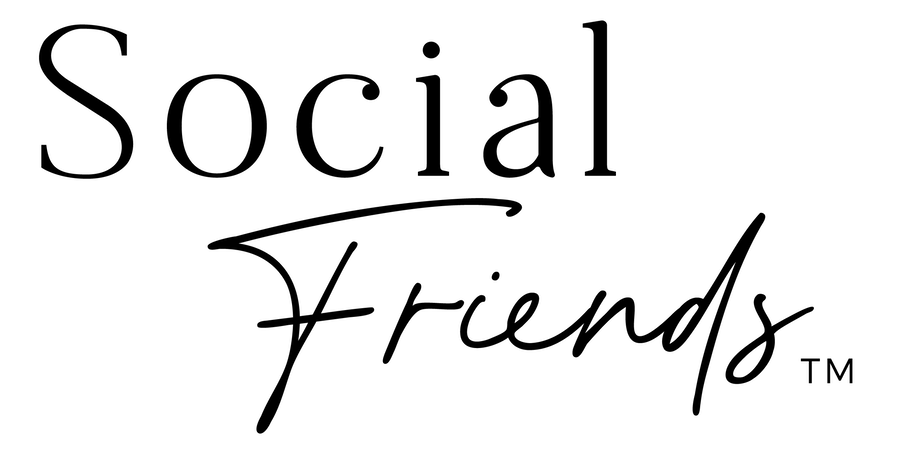Want access to this and a bunch more resources? Login or sign up to access.
I need a Membership please
Access content today!
Already a Member? Login here.
Social Media Support done right.
Social Media Management, Professional Offshore Virtual Assistants, tonnes of Resources, we have it all right here.