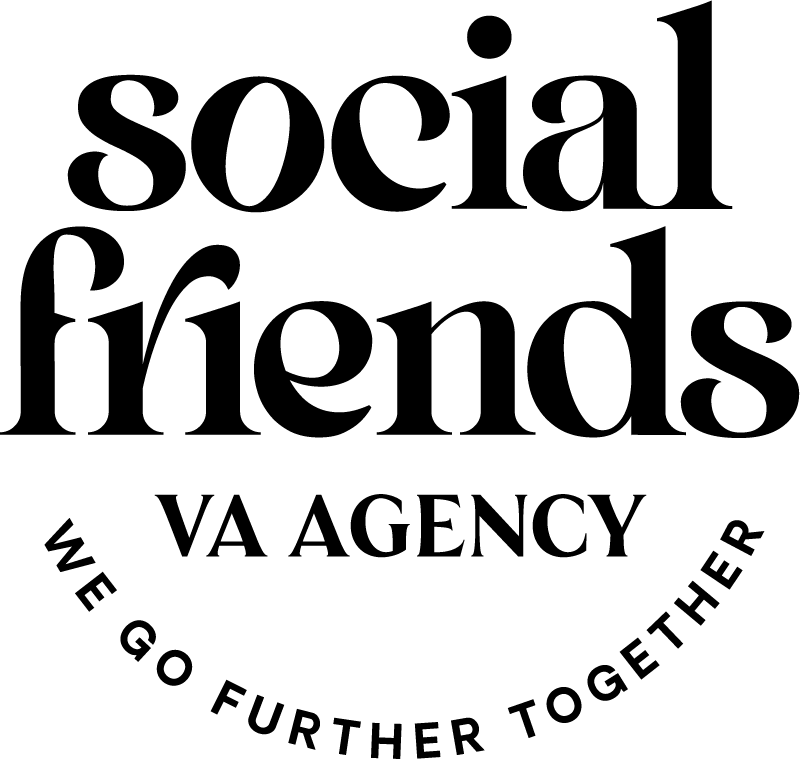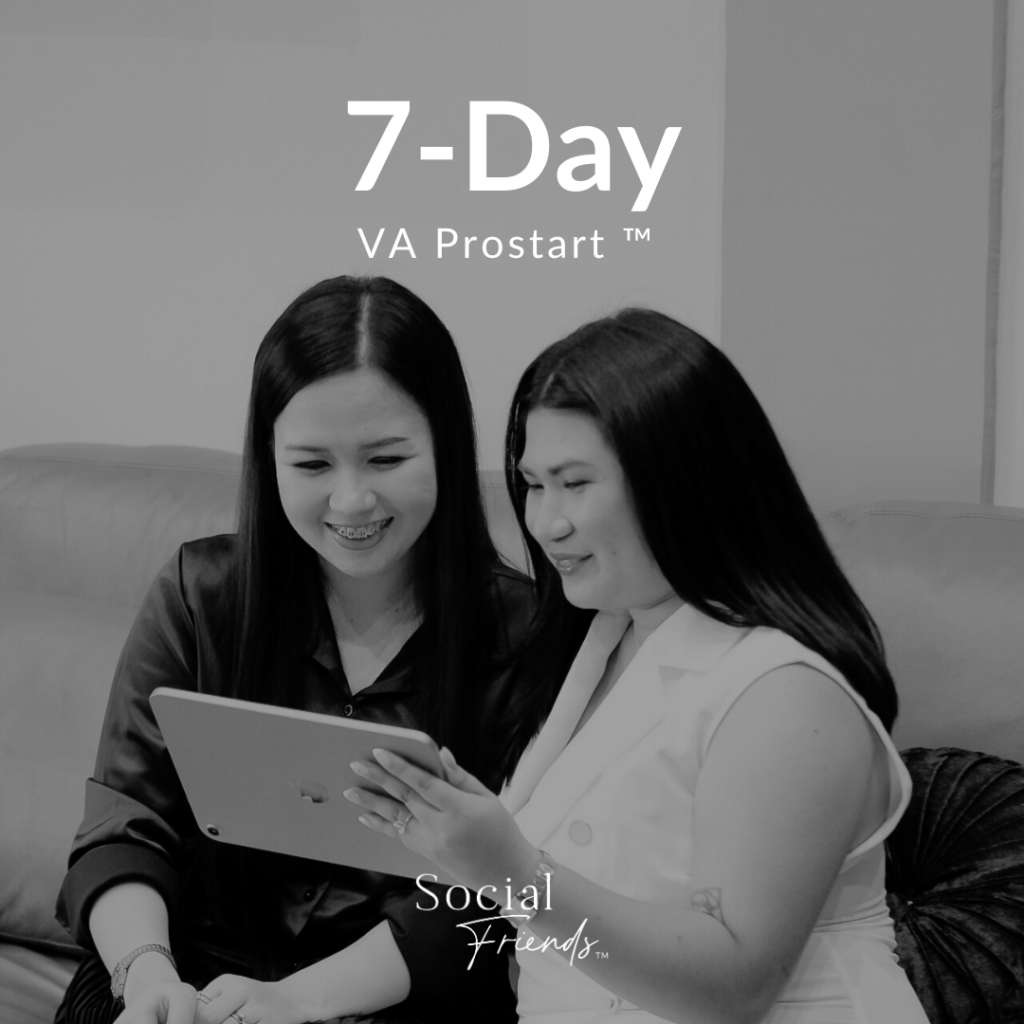How to Reach Facebook Support for Page-Related Issues
hello there!
How to Reach Facebook Support for Page-Related Issues
Struggling with a Facebook Page issue?
Soooo...
Running a Facebook Page is a fantastic way to connect with your audience and grow your brand. But what happens when you encounter a roadblock? Facebook Support is there to help!
This guide will equip you with the knowledge to navigate their support system and get the assistance you need.
While Facebook doesn't offer direct phone support yet, there are effective ways to connect with their team:
-
Report a Problem:
This is your primary gateway for most Facebook Page issues. Here's how to access it:
1.) Log in to your Facebook account.
2.) Click the dropdown arrow in the top right corner and select "Help & Support."
3.) Choose "Report a Problem."
4.) Select "Something went wrong" and follow the on-screen prompts.
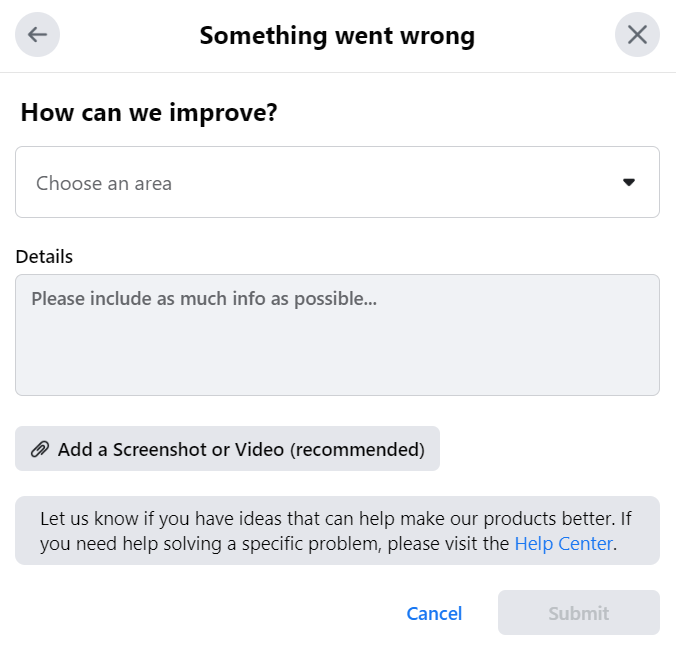
-
Facebook Business Help Center:
A library of articles and resources, the Help Center offers solutions for a wide range of Facebook Page concerns. Explore it at https://www.facebook.com/business/help.
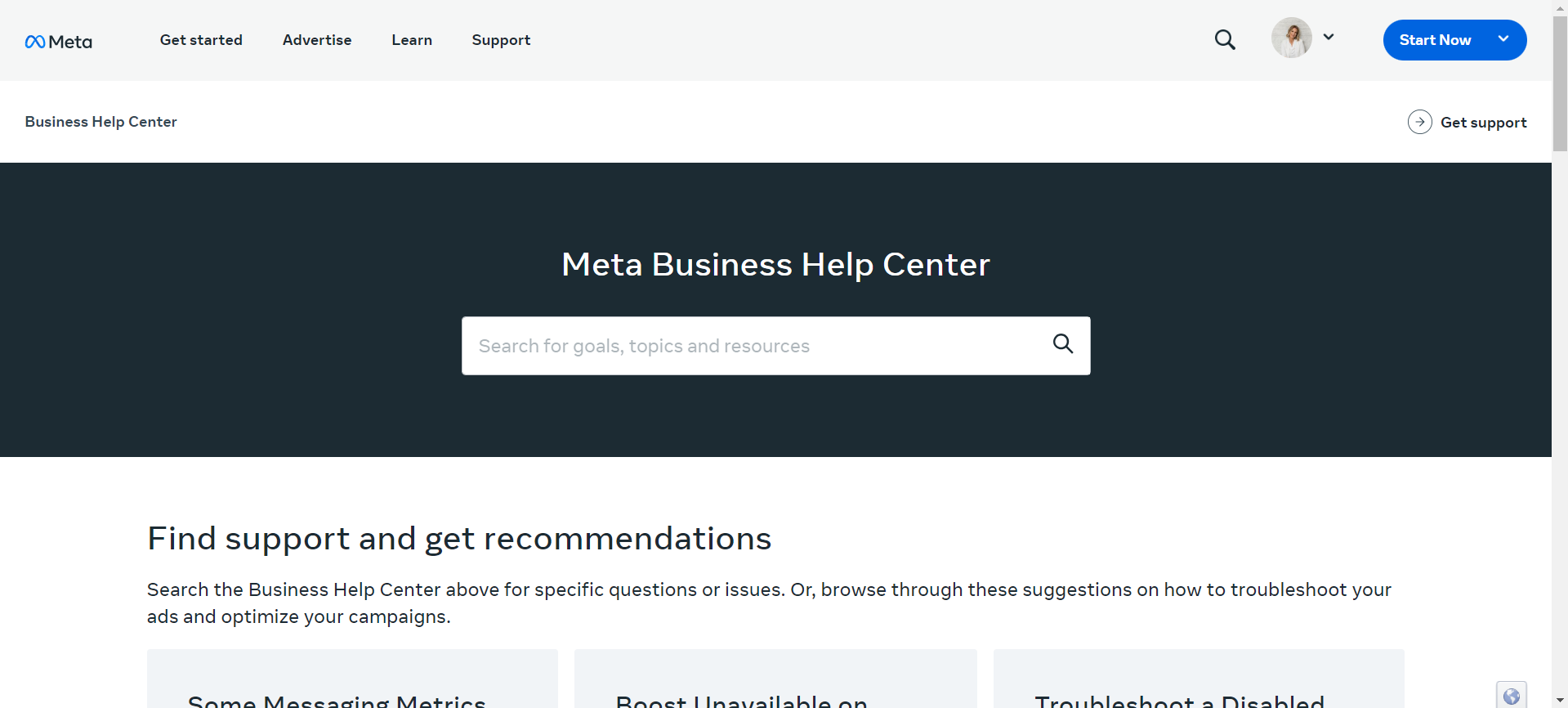
Here are some issues that can help you with:
-
Page Access:
Lost access to your Page due to a forgotten password or suspicious activity? Report the issue through "Report a Problem."
-
Page Restrictions:
Facing limitations on posting or advertising? Submit a request through "Report a Problem" and clearly explain the situation.
-
Content Review:
If your content gets flagged or removed, you can appeal the decision through the Help Center
-
Reporting Violations:
Encounter abusive content or misleading information? Report it directly through the platform.
-
Technical Glitches:
Experiencing technical difficulties managing your Page? Utilise the "Report a Problem" option.
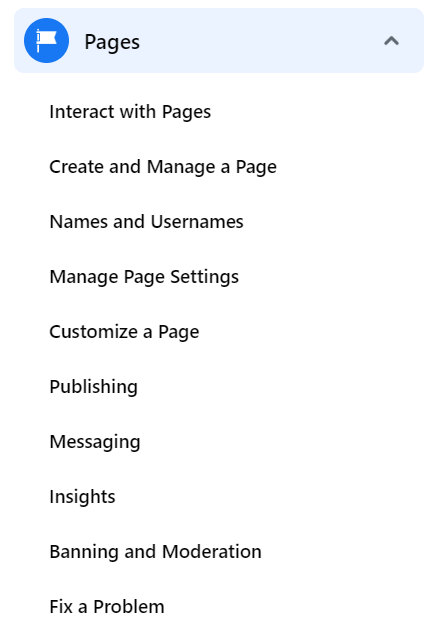
Tips for a Support Experience:
1.) Be Clear and Concise
When explaining your issue, provide specific details and screenshots if possible.
2.)Choose the Right Category
Selecting the most relevant category ensures your request reaches the appropriate team.
3.) Respond Promptly:
Check your Support Inbox or Messenger regularly for updates and respond to any inquiries from the Facebook team.
Always remember, patience is key. Due to the high volume of requests, receiving a response might take some time.
Consider joining online communities or forums dedicated to Facebook Page management. Here, you can connect with other users and share experiences or seek advice just like here at the Social Circle. To be a member, click the link below.
Related Resources
Check out some of our Other Resources